Table of Contents
Google Analytics User Behavior
By Benson Reed, Posted: November 6, 2024
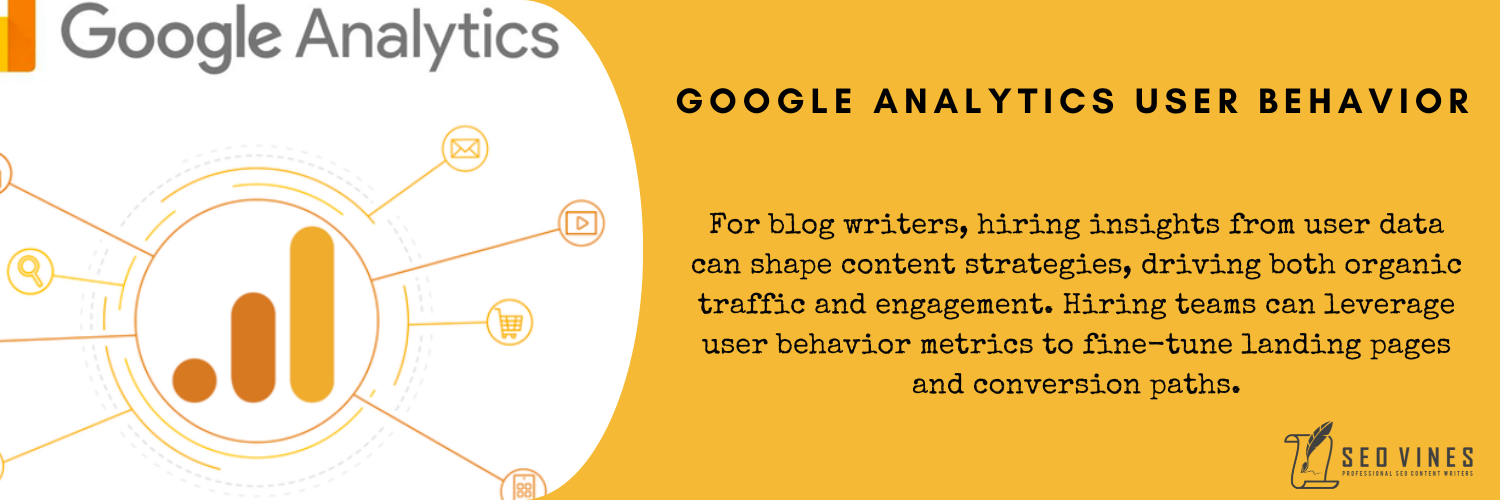
Do you want to increase conversions, build search traffic, and ROI? Then use Google Analytics to understand user behavior and optimize your strategies. Analyzing click rate, conversion rate, and user intent helps you determine how visitors engage with your site and what actions they take.
By utilizing Behavior Flow, you can identify potential drop-off points and enhance the overall user experience. For blog writers, hiring insights from user data can shape content strategies, driving both organic traffic and engagement. Hiring teams can leverage user behavior metrics to fine-tune landing pages and conversion paths.
In 2023, 89% of marketers reported increased website traffic after improving user experience based on analytics data that invest in understanding user behavior through tools like Google Analytics which saw a 2x boost in conversion rates. For example website might observe high click rates on product pages but low conversion rates at checkout, signaling the need for a streamlined checkout process.
Blog writers could use Behavior Flow to track how far users scroll and optimize content length based on engagement data. Understanding these patterns can make the difference between a visitor who bounces and one who converts into a loyal customer.
What Are Google Analytics?
Google Analytics is a powerful platform that gathers data from your website and mobile apps to generate detailed reports, offering valuable insights into your business performance. By tracking user interactions, such as page views, clicks, and conversions, it provides a clear understanding of how visitors engage with your site.
These insights help businesses optimize their digital strategies, improve user experience, and make informed decisions. With features like real-time data, audience demographics, and traffic sources, Google Analytics equips businesses with the tools needed to boost online performance and reach their goals effectively.
What Is User Behavior in Google Analytics?
User behavior in Google Analytics refers to the way visitors interact with your website, including the pages they visit, actions they take, and their overall engagement. This data is crucial for SEO companies to analyze, as it helps generate reports that highlight how effectively a website meets its goals.
For example, behavior reports show metrics such as bounce rates, session duration, and conversion rates. These insights allow businesses to optimize user experiences by identifying areas where users disengage or complete desired actions like purchases or form submissions. Understanding user behavior can guide targeted strategies for improving site performance and SEO.
How Do I See Behavior in Google Analytics?
To see user behavior in Google Analytics, navigate to the “Behavior” section in the reports panel. From there, you can access various reports such as “Behavior Flow,” “Site Content,” and “Events,” which provide insights into user interactions, page views, and engagement. These reports allow you to analyze how visitors navigate your site, which pages they view, and where they exit, helping you optimize the user experience. For detailed paths users take, the “Behavior Flow” report is especially helpful, showing how visitors move between pages and identifying potential drop-off points
What Is the Behavior Path in Google Analytics?
According to Google, the behavior path in Google Analytics refers to the sequence of interactions a user takes on your website, moving from one page or event to the next. This path exploration shows how visitors navigate your site, helping you understand user flow, identify bottlenecks, and optimize engagement points to enhance conversions and the overall user experience. Path exploration tools in GA4 allow you to track and analyze these interactions dynamically, offering more insights into user behavior
What Is Google Analytics Behavior Reports?
Google Analytics behavior reports are tools that track how users interact with your website, revealing data such as pageviews, bounce rates, and user journeys. Affordable SEO agencies and SEO writers rely on these reports to improve website performance and user engagement.
For example, article writing services in the USA can analyze which blog pages hold readers’ attention the longest. According to recent data, businesses that use behavior reports see up to 30% more conversions by optimizing site content based on real user behavior
What Are User Behavior Metrics?
User behavior metrics are indicators that measure how visitors interact with a website, helping website owners assess user engagement, SEO performance, and ranking potential. These metrics include bounce rates, session duration, and pages per session, which influence website traffic and user intent.
For instance, tracking TOFU (Top of the Funnel) user behavior helps businesses understand early-stage interest. High-quality content that aligns with user intent increases engagement and improves SEO rankings, making behavior metrics essential for optimizing user experiences and conversions
Behavior Flow Report
Behavior flow is a visual representation in Google Analytics that tracks the paths users take through a website, showing how they navigate between pages and interact with content. For example, a retail site might use this report to identify that users frequently drop off after viewing product pages but before reaching the checkout page.
By pinpointing these behaviors, website owners can optimize key pages to improve user engagement and conversions, such as simplifying navigation or enhancing product descriptions to reduce drop-offs and increase sales.
Audience Overview Report
Audience Overview Report is a summary of a website’s audience demographics and behavior in Google Analytics. It provides insights into metrics such as the number of new vs. returning visitors, geographic location, device type, and session duration.
For example, an e-commerce site might discover through this report that most of its traffic comes from mobile devices, prompting them to optimize their mobile experience. This report helps website owners tailor their strategies to target the right audience and improve overall user experience.
Conversion Tracking
Conversion Tracking is a tool in Google Analytics that measures how effectively a website achieves its goals, such as purchases, sign-ups, or form submissions. For instance, an online store may track conversions by monitoring how many users complete a purchase after adding items to their cart.
This data allows businesses to evaluate the effectiveness of their marketing campaigns and website design, identifying areas where users abandon the conversion process and implementing changes to boost their success rate and revenue
Pages and Screens
Pages and Screens are sections in Google Analytics that display user engagement with individual web pages or app screens. They reveal important metrics such as page views, time spent on each page, and bounce rates.
For example, a blog might track which articles attract the most readers and adjust content strategies accordingly. By analyzing these insights, website owners can identify high-performing pages or screens and optimize underperforming ones to enhance user engagement and SEO performance.
Traffic Sources
Traffic Sources is a report in Google Analytics that shows where visitors are coming from, including organic search, direct traffic, referrals, or social media. For example, an SEO agency might track organic traffic to see how well their keyword strategy is performing.
By understanding which sources drive the most traffic, businesses can refine their marketing efforts, focus on high-performing channels, and improve overall traffic generation strategies.
Events Tracking
Events Tracking is a feature in Google Analytics that monitors user interactions beyond standard page views, such as clicks on external links, video plays, or form submissions. For instance, a business might track how many users click a “Sign Up” button. This data helps businesses understand user engagement with specific elements on their site, offering insights to improve conversion rates or user experience.
User Explorer
User Explorer is a tool in Google Analytics that provides detailed insights into individual user behavior, allowing website owners to track the actions of specific visitors. For example, an e-commerce store might track a user’s journey from product search to checkout. This granular data can help businesses understand individual user paths, troubleshoot issues, and personalize marketing efforts to enhance the user experience and drive conversions.
How to Interpret Google Analytics
To interpret Google Analytics reports, focus on key metrics like user behavior, traffic sources, and conversion rates. Start by analyzing trends in pageviews, session duration, and bounce rates to understand how visitors engage with your site. Use traffic source data to see where your audience is coming from, such as organic search or social media.
For example, a spike in organic traffic might indicate successful SEO efforts. By monitoring changes over time and comparing performance across channels, businesses can optimize strategies to boost traffic, conversions, and overall site performance.
Why Is Google Analytics User Behavior Important?
The following are 10 reasons why Google Analytics user behavior is important:
- Helps SEO companies optimize website content for rankings.
- Provides insights into user decision-making on a website.
- Enhances user experience by identifying navigation issues.
- Increases conversion rates through behavior tracking.
- Identifies high-traffic pages and underperforming ones.
- Helps website owners target relevant audience segments.
- Improves engagement by understanding user intent.
- Drives data-driven decision-making for marketing campaigns.
- Highlights website features that boost traffic.
- Increases ROI by refining content strategies based on user behavior
Can Google Analytics User Behavior Help in Ranking?
Yes, Google Analytics user behavior can help improve a website’s ranking. By analyzing metrics such as bounce rates, session duration, and pages per session, SEO companies can understand how well users engage with content.
For example, low bounce rates and high engagement signals that a site provides valuable information, which aligns with search engine algorithms that prioritize user satisfaction. Businesses can use this data to optimize content, enhance user experience, and ultimately improve their rankings on search engine result pages (SERPs). Improved ranking can drive more organic traffic
How Does Google Analytics Help in User Engagement?
Google Analytics helps track user engagement by providing insights into metrics like time spent on pages, scroll depth, and bounce rates. These metrics show how readers interact with content, helping businesses optimize their articles and blog posts to keep visitors engaged.
For instance, if analytics show that readers drop off halfway through a post, SEO writers can refine the content to maintain interest. This data-driven approach enables website owners to create more engaging and relevant content, improving user experience and retention
Can Google Analytics Help Define User Search Intent?
Yes, Google Analytics helps define user search intent by analyzing metrics like keywords, landing pages, and user behavior. By tracking how visitors arrive at a website and what actions they take, businesses can better understand whether users are looking for information (TOFU), considering options (MOFU), or ready to make a purchase (BOFU).
For example, if users often visit a product page from search results, this indicates a strong commercial intent. This data helps SEO companies tailor content to match different stages of the buyer’s journey
What Is the Cost of Using Google Analytics?
Google Analytics is free of charge for most businesses and provides comprehensive tools for tracking user behavior and website performance. For more advanced features, Google offers a paid version called Analytics 360, which is typically used by larger enterprises.
Hiring a blog writing company like seovines.com to manage and interpret Google Analytics data can further enhance its effectiveness by generating targeted content based on user insights. This can drive better SEO performance and higher user engagement without incurring direct costs from using the platform; this reduces expenses in SEO.
List of references
Databox. (2024). Get the most out of Google Analytics’ behavior flow report with these 6 tips. Databox.
E2M Solutions. (2024). The beginner’s guide to behavior section in Google Analytics. E2M Solutions.
ExactMetrics. (2024). Google Analytics user flow report in GA4: Step-by-step guide. ExactMetrics.
SEMrush. (2024). Google Analytics 4 users: What they are & how to track them. SEMrush.
Social Media Examiner. (2024). How to use Google Analytics behavior reports to optimize your content. Social Media Examiner.
WebFX. (2024). What is Google Analytics? WebFX.
Coalition Technologies. (2024). User behavior analytics: Enhance the customer journey. Coalition Technologies.